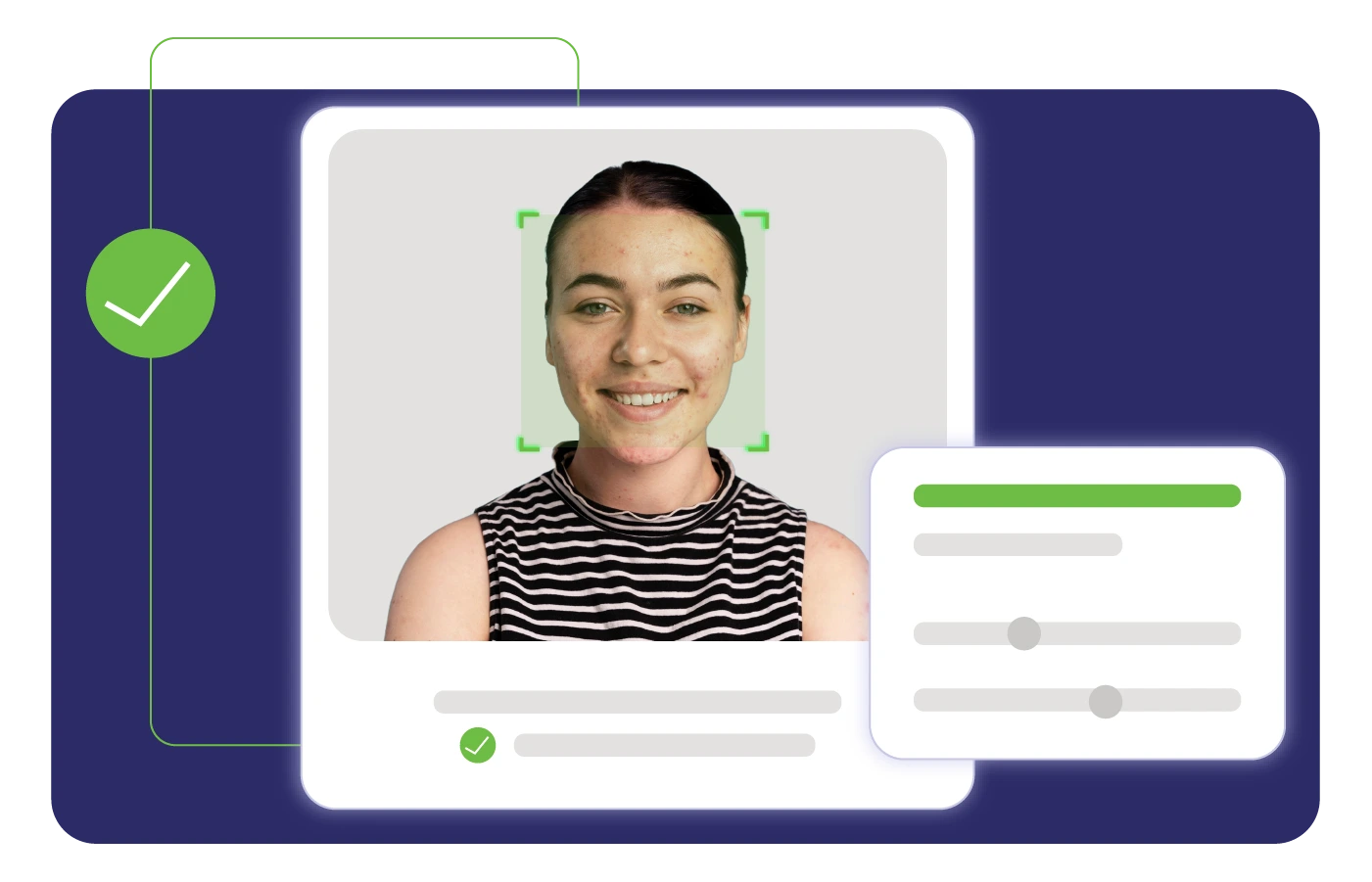These days, with the advancement of technology, online courses and distant education are fast becoming very common. The aspect of maintaining honesty in taking exams, especially online ones, becomes confrontational to many learning or working institutions. A panacea in this regard is Exam Proctoring Software which seeks to address the issue of cheating and also identifies every student taking the examination in a fair and appropriate manner.
In this article we will define Exam Proctoring Software, list its key features, benefits, challenges, present different types and explain how to make a choice of an appropriate solution.
What is Exam Proctoring Software?
Exam Proctoring Software is an online technology designed to monitor students during examinations in order to curb cheating and retain fairness. Utilizing web cameras and AI-based monitoring tools, they monitor students’ actions for any trust-breaking behavior while taking the test.
This software is extensively used in academic institutions, professional certification agencies and companies that carry out tests remotely in order to ensure the integrity of online assessments.
Characteristics of Exam Proctoring Software
A good exam proctoring software comprises of the following features:
- AI Powered Proctoring
- Live and Automated Proctoring
- Identity Verification
- Screen Recording and Lockdown Browser
- Audio And Visual Monitoring
- Security of Data and Related Issues on Privacy
Uses AI in order to catch cheaters by recognizing eye movements, background noise, or any objects that are not allowed during exams.
Proctors are warned of any mischievous acts with the help of automatic alarms.
Live Proctoring: Students are monitored in real time by human proctors using web cameras and audio.
Automated Proctoring: No human proctoring necessary, AI-based monitoring ensues which locates and annotates relevant activities.
Facial recognition, ID card scanning, or biometric authentication on students who do it themselves before the exam starts.
In this case, it limits page switches, search engines, or visiting any restricted resources when writing the examination.
This function employs an around-eye camera and microphone that facilitate the detection of ongoing conversations or uninvited people in the testing room.
It also helps to protect student privacy by ensuring that the institution always confirms ready adherence to international data protection laws like GDPR, FERPA, or CCPA.
Types of Exam Proctoring Software
There are at least three kinds of proctoring software solutions, each being targeted for a particular purpose:
- Live Proctoring
- A universally present proctor looks in at the students in real time with the use of a webcam.
- High-stakes exams where students are under constant surveillance.
- It allows immediate action in case cheating is detected.
- Recorded Proctoring
- The exam proceedings will be stored, and they are meant to be watched at a later stage by the proctors.
- Suitable in situations where the organization does not have the capacity to carry out the proctoring exercise in real time.
- Automated Proctoring
- This kind is more of a technological approach where AI is used in identifying any suspicious activity from the students taking the exam.
- This type of technology is economical accompanied by scalability, making it appropriate for large colleges.
Advantages of Using Exam Proctoring Software
This will be more effective as the pace is controlled. That will save me some stress.
- Prevents Cheating
- Increases the Level of Trust in Exams
- Expands the Scope and Easiness of Use
- Decreases the Cost Associated with the Examination
- Supplies Full Examination Reports
Detects unauthorized activities, ensuring a fair exam environment.
It helps to strengthen the reliability of online evaluation by confirming the student’s personality and discipline.
Allows students to take exams from anywhere without the need to visit the physical exam centers.
Dispenses with the need of in-person ‘volunteers’ and eliminates any associated cost because you still have to send people for the examination.
Images and extracts useful information concerning the conduct of students within the exam context and their overall performance.
Problems with Using Exam Proctoring Software
There are some disadvantages of using exam proctoring software though one of the advantage is as follows;
- Safety Issues
- Troubleshooting
- Mistakes in AI Detection
- Expense of a Few Designs
Some students are not comfortable with the use of webcams and AI for proof of cheating. The organization will ensure that it adheres to privacy policies regarding customer data.
Connection failures and other network problems, software malfunctions, and even compatibility issues may cause exams to be stopped.
Human inspection becomes necessary since AI can malfunction and interpret innocent acts as suspicious.
Some of the available proctoring solutions are out of the reach of small and medium institutions of higher learning as well as small business enterprises.
Selection Guidelines for an Exam Proctoring Software
Below are some of the guidelines which should be observed before choosing an exam proctoring software:
- Security & Regulatory Aspects of Exams
- Simplicity of Use
- Advanced Capabilities in AI and Automation
- Facilitated with a Learning Management System
- Expenses and Flexibility
The solution should comply with the data protection principles in any country in which it will be used.
Ease of use should be embodied in the system for both students as well as the administrators.
Employing sophisticated AI instead of affecting human checking increases reliability and performance at the same time.
Such software must effortlessly work on Learning Management Systems such as Moodle, Blackboard, Canvas, and Google Classroom.
Pick a product that is affordable and that can be expanded when needed as per organizational requirements.
The Best Exam Proctoring Software Packages of 2024
Here are few of the notable software solutions:
- Think Proctor
- ProctorU
- Examity
- Respondus Monitor
- Honorlock
- Mercer Mettl
Think Proctor is an AI-powered remote proctoring solution that ensures secure, fair, and cheat-proof online exams with real-time monitoring, face authentication, and fraud detection.
Offers services for live, auto, and recorded proctoring using AI.
Offers services of checking and controlling in real time as well as accrediting the identity of a person.
Uses browser lockdown, restriction, and integration with LMS to combat cheating.
It uses AI technology to work as well as human proctoring for more precision.
It enhances AI and facial recognition in the proctoring industry.
Conclusion
Online education is being revolutionized by examining proctoring software because it helps to maintain the coalition of truth for who did the assessment, as well as cleaning up the cheating act to make what has been done remove any doubt of headphones. However, there are still drawbacks such as equating privacy with the use of the system and even with regular systems problems are encountered especially those involving hardware, these solve advanced reproduction to technology and are constantly checked.
Colleges, universities and corporate organizations need exam proctor software tailor made to each organization's security, cost and ease of use requirements. The more online education grows and spreads, it will be more important to administer exams and other forms of assessment using proctoring technology that ensures equitable and honest digital assessment.
Are you interested in checking out the top exam proctor software available for your organization? Please contact us!