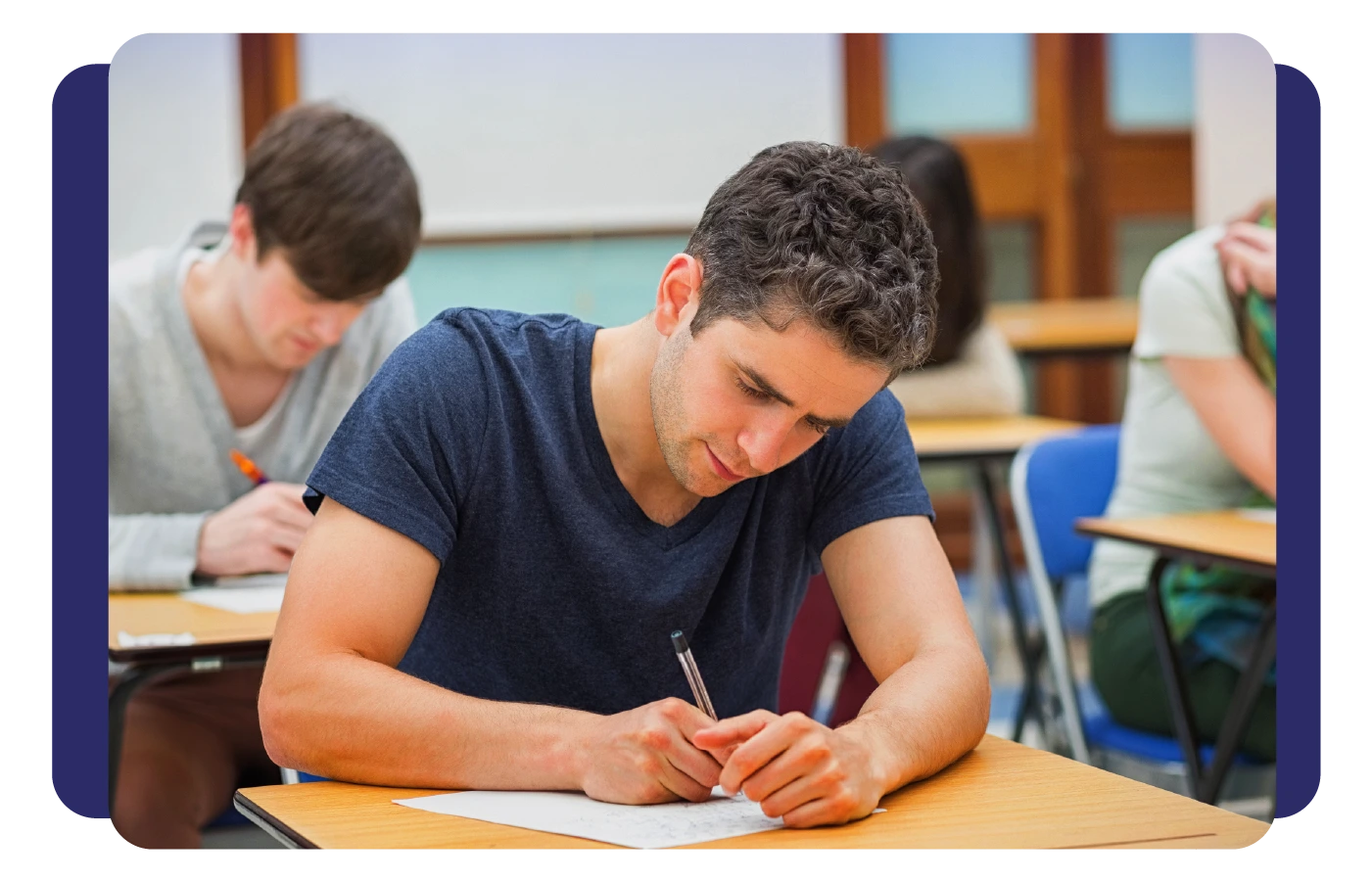With learning, certification and corporate training decentralizing into digital, also secure online exams are now needed more than before. While the convenience of home testing must be preserved, educational institutions and companies must find a way to conduct exams without compromising on their fidelity. Here is where Online Proctoring Software is put into play.
Online proctoring software implements the use of artificial intelligence “AI”, human proctoring, other security tools such as firewalls and uses all these, to control online examinations, establish malpractices, and stand tall of its credibility. Be it university semester end exams, certification vendor professional skill assessment or employee assessment of their work performance, a powerful online proctoring solution will ensure fair and secured exams.
We examine in detail, all everything one needs to know about proctoring software including its benefits, functionality, operation and reasons for its prominence in contemporary education and business examinations.
Online Proctoring Software: Meaning
Online proctoring software refers to software applications in the digital ecosystem aimed at controlling the conduct of remote examination and such applications help curb instances of cheating. This application system through the assistance of another system which is the AI system helps to monitor usage of facial recognition in the examination system, locks the browsers used by the candidates and monitors the examinees’ as they undertake the exam.
By comparison to the historical face to face exams, online proctoring software however makes it possible for those people who need to take a test to do so no matter where they are.
Why do we use online Proctoring Software?
1. Maintains the Sanctity of the Examination
The system is in position to effectively detect breaches like moving resources without permission in the case of an exam, the number of persons who are present aside from the candidate, sharing the screen with another person and even strange glances, due to incorporated AI technology as well as live proctors.
2. Facilitates Examinations over Long Distances
In these times, geographical location does not constitute bottlenecks whatsoever. Examinations could be done by students or professionals anywhere including their own residence or any other desirable distant place thus reducing the need for the physical facilities of testing.
3. It is cost friendly and can accommodate a large number of subjects
Educational, certifying bodies or even corporate bodies can administer examinations to as many people without being limited by the available physical structures.
4. Adheres to Privacy as well as security Policies
Most modern, online exam supervision services are structured and configured to meet the requirements of data privacy policies including the GDPR, the General Data Protection Regulation or FERPA, the Family Educational Rights and Privacy Act to secure uses.
5. Lightens the Operating Burden
Owing to AI in online proctoring software, supervision becomes less strenuous since there is little if any physical coordination involved hence giving room to the organizer or the teachers in analyzing the outcomes of the tests instead of supervising the exams.
Key Features of Proctoring Software
Automated Proctoring Powered by Artificial Intelligence
An artificial intelligence algorithm is that there is no such thing as any breaks when it comes to observing the behavior of the participant. It looks for irregularities in facial expressions, audio, and screen of the test taker. In case the AI finds anything that does not seem right, it sends a signal to perform a more detailed analysis and revising of the situation.
Human Proctoring on Live Video
Certain tests require the presence of a real-time assistant. Human body proctors can monitor many participants at the same time and stop relevant test takers if any suspicious conduct has been observed.
Locking the Browser & Locking the Screen
The software doesn’t allow candidates to switch multiple tabs or other programs during exams or copying the exam helps to maintain fairness to the candidate in these actions.
Authentication of the Candidate & Face Scan
Before the test begins, candidates have to prove that it is indeed them who will be taking the test. This is done by scanning their identification cards as well as using face recognition techniques.
Live Monitoring And The Analytical Features
There is a number of functionalities where live dashboards offer analytics in real time which make it possible for the admin of the examination to check for any unsuitable behavior, monitor the progress of the candidates taking the test, review incidents reported and behavior patterns.
Compatibility Across Devices And Platforms
The desktop proctor and the proctor browser & proctor app work on desktop PCs, laptops, and tablets. This allows candidates to register for exams much on their preferred device.
In-Depth Reports After Test
Once the examination is over, a vivid and detailed report including suspicious behavior/completion and incidents of red flag raising with video recordings of the test completion is available too the administrators.
How Does Online Proctoring Work?
Step 1: Signing in and Authentication of the Test taker
Each candidate must prove his or her legality before starting the exam using the recognition of their face and capture of their id and sometimes other biometric models to protect against imposter testing.
Step 2: Device Readiness
The test-taker is to ensure compliance with system requirements with the coding of hardware particularization for instance camera access, microphone hardware, and internet bandwidth.
Step 3: Embedded Exam Room
The AI-virtual proctor requires exam participants to make a 360-degree turn in their surroundings with the help of the camera to be used by the participant so that it will examine whether there is any place to cause distractions or there are some materials or persons present in the room which ought not to appear.
Step 4: Active Proctoring
The system records and avails candidate activities (per excess type of proctoring i.e. AI, live, or mixed) on an ongoing basis. Any suspicious conduct is highlighted right away in bold.
Step 5: Analysis & Reporting Post-examination
After the test period is over, the administrators can access a comprehensive report that contains all video flags including recordings and behavior analysis data to evaluate and understand how the experiment took place and if it was violated in any way.
Classification of Online Proctoring
1. Automated Proctoring Using AI Technology
- An AI-based solution which operates without the assistance of any human.
- Recognizes the facial movements, unusual circumstances and even undue commotion.
- Institutions with a large number of students can benefit from its large scale implementation without spending much money.
2. Live Human Proctoring
- This involves real time observation by proctors who are trained to do invigilation.
- Proctor assistance is available and should an unusual activity arise, active intervention will be immediate.
- This involves real time observation by proctors who are trained to do invigilation.
3. Combination Proctoring (AI and Human Review)
- The application system can monitor the subject in real time in as much as the subject engages in any inappropriate behavior while the hired security guards are able to attend to each incident reported in accordance with the guidelines.
- Provides a mix of automatic and human checking to precision.
- Self-sufficient processes which will require human assistance only for skill-based assessments and others.
Who can Use Online Proctored Tests / Online Proctoring?
- Universities & Educational Institutions
- Certification & Licensing Bodies
- Employers and company HR
- Government and Public Service
Colleges and schools have the ability to conduct entrance examinations, internal semester tests as well as end-term examinations using proctoring solutions and tools so as to maintain the standards of education and integrity of the examination.
It is important for schools and other professional certification organizations to provide assessments that are organized and m bookable in confidence within sectors such as IT, Healthcare, or Finance.
Organizations can utilize the online platform to access strategic initiatives such as employee inferential testing, regulatory training programs or even candidates for job opportunities.
Country agencies can have open exams whereby licenses, jobs, and evaluating skills of individuals are done in the big scale easily unlike before but keeping everything open.
Security and Privacy Issues
When assessing an best online proctoring software, it is essential to pay attention to both security and privacy concerns. In the best cases, solutions are available that offer:
- Full encryption – Protecting recorded data including exams from unauthorized access.
- Data Protection and Privacy Laws Complied With – Any breach of candidate’s privacy is not sought out.
- Erasure of Data after a period of time – This would delete data of a candidate after a certain timeframe as no manipulation of data is done with all retention policies in place.
Best Online Proctoring Software: Think Proctor
Uses Best AI and ML Techniques to find truth- They achieve 99% of accuracy in recognizing behavior that doesn’t befit a candidate sitting for an examination.
- Easy Use – Directly deployable with minimum effort, well organized displays and inbuilt complex functions
- 24/7 Coverage – Any time of the day candidate and admin support are available
- Works with LMS Like Platforms – Moodle, Blackboard, and Canvas are compatible.
- Cost-Effective Solution – Various providers allow users to select convenient making them accessible to business s of all sizes from small businesses, schools, and universities to large corporations.
Getting Started in 3 Easy Steps
Step 1: You are invited to register for a free trial by booking the demo of our online proctoring software.
Step 2: Establish connection between our LMS software or assessment system and the client’s LMS system or other assessment systems
Step 3: Facilitate safe and secure examinations by use of online, live and AI proctoring capabilities whilst assuring all involved of optimal quality of processes
The world is changing; be a part of this brilliant world of online examinations
Feel free to contact us for additional information or making a Free Demonstration is possible by calling us